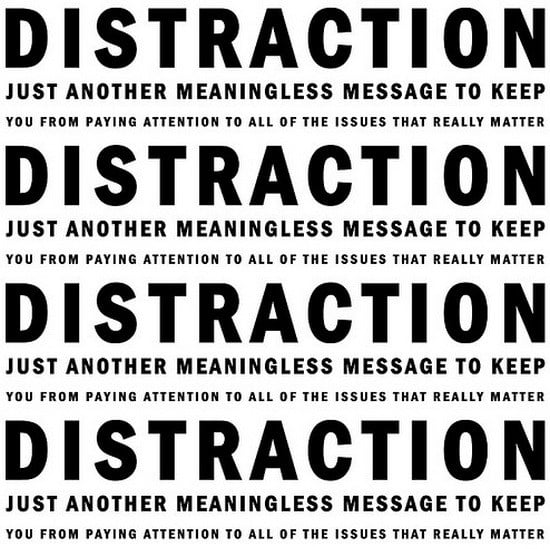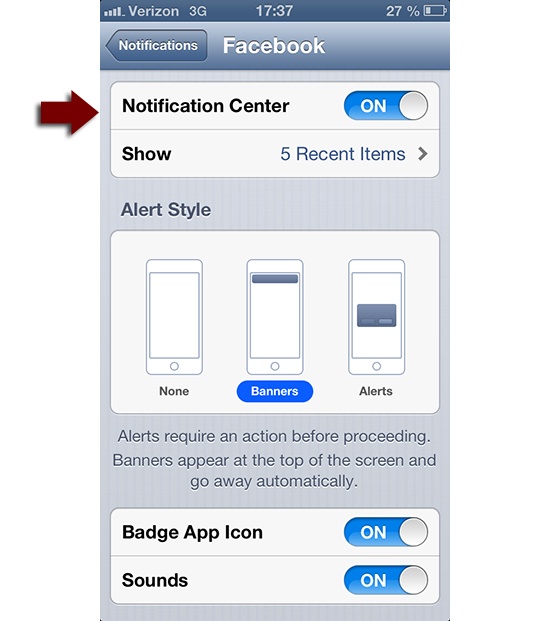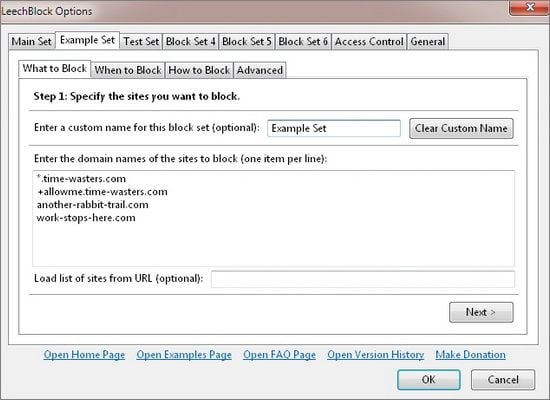We have to overcome these distractions for the sake of our collective productivity, not to mention our general sanity and ability to relax, both of which can be badly impacted by technology. Just think of the stress that could be avoided by getting away from the little phone chirps when you get a phone message or the alert telling you of a new email. Last year, Dr Larry Rosen wrote an article for Psychology Today titled ‘Rewired: The Psychology of Technology.’ He and his team found that the average middle school student was focused and on task for only three minutes at a time when studying. That is a startling figure, showing how intensely distracted they were by their smartphones, computers, and other technology. If we were to look at ourselves and our peers, it is almost certain that adults would suffer in much the same way. While you would hope that the older generations would have greater discipline to fight off procrastination, we all know that just isn’t the case. Most of us suffer from the same problem, and alerts make it even worst. The best thing to do is shut off all notifications that automatically alert you to distractions. Which notifications cause the most issues and should be shut off?
Disable Push Notifications from Social Media Apps (iPhone)
Here we have perhaps the greatest culprit of distraction today. People check their phones everywhere, whether they are at home or in public. You see people texting in their cars, a dangerous practice that has led to the biggest PSA campaign involving automobiles since drunk driving ads. We simply have our phones with us everywhere, all the time, and use them way too much. Turning off your mobile alerts can save you a whole lot of distraction. Now comes the important part: put the phone away from you. Just because your alerts are off doesn’t mean you won’t reach for it. In fact, you may reach for it more to check and see if any alerts have come in that you missed. The temptation can actually become worse. I always put my phone in another room with the ringer turned on high when I am working. This allows me to hear if an emergency call comes in, but keeps me from constantly looking at it. Plus, out of sight is out of mind, so I am more focused on the task ahead of me. Even putting it across the room and out of easy reach is effective. To disable push notifications from social media apps, go Settings -> Notifications and scroll around the multiple options. App-specific tips:
Official Facebook app: On your iPhone go to Settings -> Facebook -> Disable “Vibrate” and “Play Sound” options Official Twitter app: No push settings to change.
Email Notifications
I have a notification addon set on Firefox that tells me every time I have an email from any of my accounts. It then lets me click on the button to be taken to that particular account, keeping me signed in, even when I have multiple email addresses from the same mail client. It is my favorite extension I have, even more than the one that blocks all the autoplay ads on websites. Most people reading this probably have some version of the program, even if it is just Outlook express configured to pull all emails to the same place. They are great, efficient, and easy to use. They are also horribly distracting, as they continually let you know when anything from an important message, to a customer, to a spam message has come in. Here are some tips for making email notifications from social media less distracting:
Create email filters to filter out any automatic notifications (here are the tips; also check types of emails you should be automatically filtering). Here’s a good guide on decluttering Facebook, as well as some photo tagging declutter tips.
Get A Site Blocker
All of this is fine and good, but it still all comes down to self control. If you are really struggling to focus, why not get yourself a site blocker? Programs like StayFocused and LeechBlock are extensions that allow you to limit the amount of time you can spend on a site, or block it completely. You simply specify what times/days you want it blocked and how much time you are allowed to spend on each site in a day. Or try the nuclear option that locks out your blocked sites, all but your allowed sites, or even all websites for a certain number of hours you have chosen.
Declutter
In the end, you have to make the decision to improve your focus. The very idea of how much it will improve your productivity should be enough to convince you. But if you need another reason, how about the refusal to be a slave to technology? Sure, tech advancement is an incredible boom for the human race, but we need to learn how to regulate its use in our own lives. Get started doing so today, with the baby-step of not allowing it to constantly distract you.