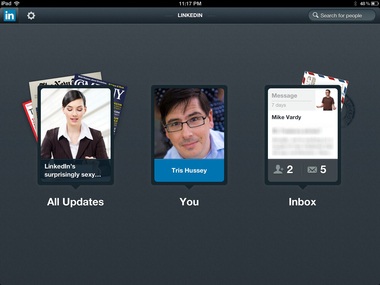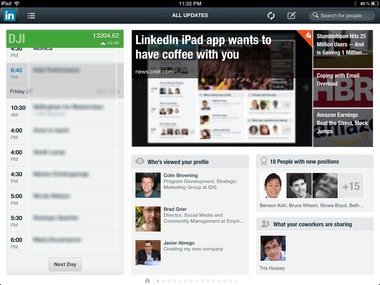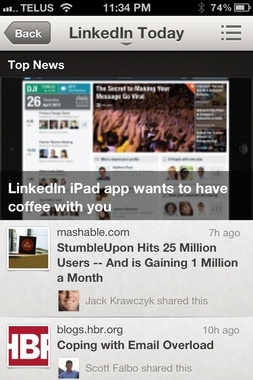Sure, LinkedIn has had an official iPhone app for a while. Sure, you could use the app on your iPad in 2X mode. But that’s hardly fun is it? Well, I’m happy to let you know that your long (long, long) wait is finally over. Yes, LinkedIn has updated their iOS app to fully support both the iPhone and iPad. Oh, and not just support the iPad, but support the new iPad with Retina graphics and a gorgeously simple UI that, well…you just have to see for yourself. So, LinkedIn for iOS is a go. Here is what my Home Screen looks like on my iPad:
And here’s the News Screen:
Both screens look as great as they are useful. Looking for news from your connections? Yeah it’s there. Groups? Tap. Got it. Now you might expect the iPhone version of this app to be, well, similar right? Sure, you’re correct—and wrong too. LinkedIn took the right features and layout from the new iPad version and applied them to the iPhone as well. Now, some of these features appeared in a recent update to the iPhone app, but I think LinkedIn added some nice touched to the iPhone version that came from putting the spit and polish on the iPad version. In case you don’t believe me, here are some screens from my iPhone:
In a side-by-side comparison of the two LinkedIn for iOS apps on my iPhone 4 and iPad (3rd gen), I think LinkedIn is aiming the iPad to be more of a content consumption and creation tool, while the iPhone app more of a connections tool. For example on the iPhone you can download all of your LinkedIn connections to your address book. I couldn’t find that on the iPad (of course if you sync your contacts with iCloud it doesn’t matter, really). Reading updates and news from my connections, groups, and other sources is great on the iPad, but a wee cramped on the iPhone. Bottom line: if you only have an iPhone and use the LinkedIn app you have a great tool to manage and tap into your connections. If you only have an iPad, the app lets you read about your connections, and connect too. Now if you have both devices…then I think you have the total package. Download LinkedIn for iOS (iPhone and iPad) for yourself and let us know in the comments if these apps will encourage you to use LinkedIn more — or maybe in a new way than you did before.