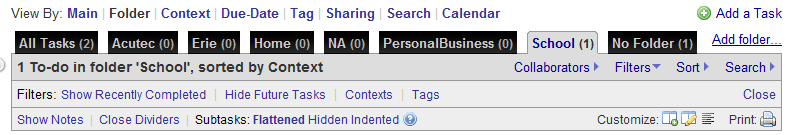But, what if you want all the bells and whistles of productivity tools and the minimalist way feels somewhat restricted? This is where the idea of “maximal” productivity tools come in; tools that provide the user with a ton of functionality and settings that allows them to customize the tool in any way they see fit.
The case for minimalist tools
One of the largest complaints about complicated productivity tools is that they tend to get in your way rather than help you get things done. This is definitely the case with some tools that throw in every feature that comes to mind and don’t have a clear way to just “jump in” and start using the tool. For example, the web app Toodledo is an extremely powerful task management application (not to mention one of my favorites), but can be somewhat daunting to look at and use at first. This is because of Toodledo’s mass of user options, filters, search, etc. Contrast this with a “simpler” tool like Remember the Milk. It is obvious how to add tasks with RTM and the user interface is clean and easy on the eyes. This isn’t to say that RTM isn’t powerful, it definitely is with the addition of Smart Lists and Locations; it is saying that sometimes when giving a user too many options can confuse and distract them from actually using the tool to get things done. Minimal productivity tools have been extremely popular in the recent years because of the want of users to have something simple that gets out of the way. Some of the tools that come to mind are Simplenote, Ta-da List, SimpleGTD, pen and paper, and Remember the Milk.
The case for “maximalist” tools
On the opposite side of the coin, the largest complaints about simple and minimal productivity tools is that they aren’t customizable enough and they lack needed features like tagging, saved searches, different lists styles, cross-platform support, etc. Some users feel that without these enhanced set features that the productivity tools aren’t good enough. When Mr. Allen, the GTD guy himself, speaks of systems and productivity tools, he steals a good quote from Albert Einstein: This could of course back up the idea of minimalist tools, but it makes me think that it takes somewhat complicated tools to work with and help control complicated things like project planning, email handling, etc. As mentioned before, Toodledo is quite the task management application and it has a ton of functionality that you may never use. But, the idea of providing the user with extra features is appealing in that you can “grow into” a tool.
Toodledo’s complicated filters and Views For instance, I am currently using OmniFocus (even though it is pricey as hell) and there is a sweet feature that allows you to relate a location with a context. When you are out and about and check your iPhone for actions you could complete, you can check the location listing and OmniFocus uses your GPS to give you actions that can be finished in your vicinity. At first I thought this feature was nifty, but sort of overkill, that is until I found that I travel quite a bit during a day and can utilize my location to find tasks that can be completed around me. Try to do that with Ta-da List. Some of the more popular maximal productivity tools include OmniFocus, Evernote, Toodledo, Outlook, and OneNote.
Minimal vs. Maximal: Fight!
The last thing that I want to do is take one side or the other when it comes to feature-rich tools vs. simple tools. What I can do however, is make some recommendations to those out there that don’t know exactly which camp to settle down in: minimal or maximal?
- The best advice that I can ever give is to love the tools you use. What does it matter if there are a million settings or ten settings if you don’t love the tool that you are using?
- No tools will make you more productive. Just because you can make a list of actions and relate them to a project and have the system tell you what your next actions are doesn’t mean that you will actually do them. Tools don’t make you productive; you make you productive.
- There is no perfect tool. Trust me, I have been down the road and it is long and arduous. There is no perfect GTD tool; never will be. So stop Googling now.
- Make a list of features you need and a list of features you want in a productivity tool. Then when you are looking for a new or better tool, compare your list to the tool’s feature set. If it’s close, then you may not totally hate it.
- Once you find a tool that works, stick with it. If your tools are hitting the sweet spot and helping you become more productive, consider adopting them for a year so you don’t fall into the trap of changing task-managers every time you hear of a shiny new one. Which side of the camp do you choose when it comes to productivity tools? Do you want to keep things simple or provide yourself with a powerful set of features that are at your disposal?